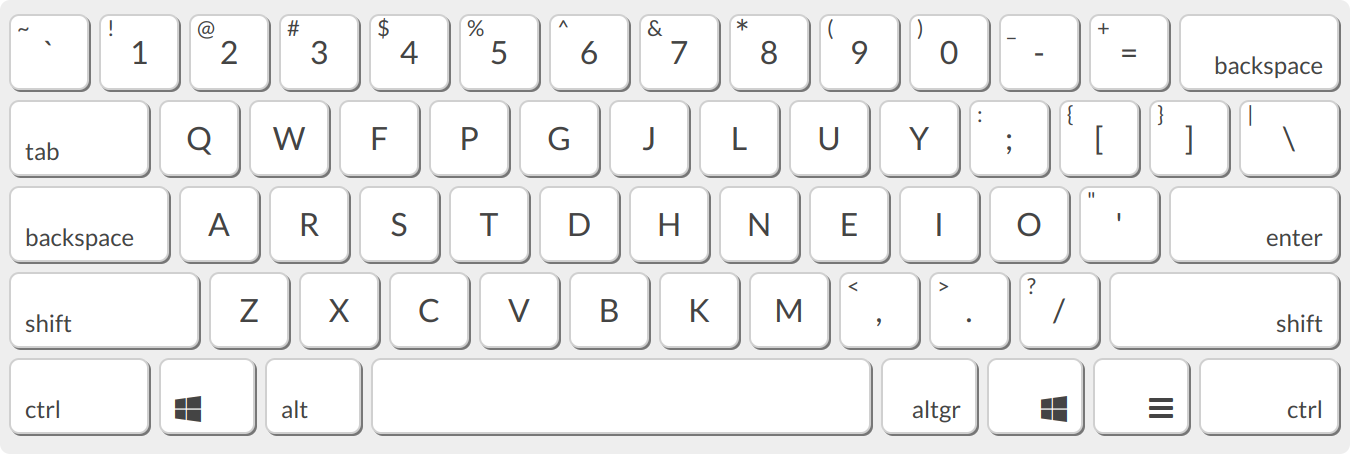The Colemak Keyboard Layout
What is Colemak
Colemak is a new keyboard layout issued in 2006 by Coleman. It is issued for improving typing speed eventually and ease fingers by declining finger movement. The Colemak keyboard layout looks like this: (This picture is from the Colemak’s official site)
Why Colemak
In English the letters appears in text at various frequencies. Some of the letters are more frequently used, and the others are less. The frequency of the letters in English is shown in the following table:
| Letter | Frequency / % | Letter | Frequency / % | Letter | Frequency / % |
|---|---|---|---|---|---|
| E | 12.702 | D | 4.253 | P | 1.929 |
| T | 9.056 | L | 4.025 | K | 1.772 |
| A | 8.167 | C | 2.782 | B | 1.492 |
| O | 7.507 | U | 2.758 | V | 0.978 |
| I | 6.966 | M | 2.406 | J | 0.253 |
| N | 6.749 | W | 2.360 | X | 0.250 |
| S | 6.327 | F | 2.228 | Q | 0.095 |
| H | 6.094 | G | 2.015 | Z | 0.074 |
| R | 5.987 | Y | 1.974 |
Not obvious enough? Let’s see the following table sorting frequency by fingers using the QWERTY layout:
- T.R. stands for the top row, H.R. stands for the home row, and obviously B.R. stands for the bottom row.
- And the number 2, 3, 4, 5 respectively refers to the index finger, middle finger, ring finger, and the pinkie, and L, R respectively refers to the left hand and the right hand.
| L5 | L4 | L3 | L2 | R2 | R3 | R4 | R5 | Total | |
|---|---|---|---|---|---|---|---|---|---|
| T.R. | 0.095 | 2.360 | 12.702 | 15.043 | 4.732 | 6.966 | 7.507 | 1.929 | 51.334 |
| H.R. | 8.167 | 6.327 | 4.253 | 4.243 | 6.347 | 1.772 | 4.025 | / | 35.134 |
| B.R. | 0.074 | 0.250 | 2.782 | 2.470 | 9.155 | / | / | / | 14.731 |
| Total | 8.336 | 8.937 | 19.737 | 21.756 | 20.234 | 8.738 | 11.532 | 1.929 | 100 |
It can be seen that the top row is the most frequently used row, and the left hand is more stressed than the right hand, while most of the people are right-handed. This is one of the reasons why the QWERTY layout is not comfortable enough.
Then let us see the frequency on the classic Colemak layout keyboard:
| L5 | L4 | L3 | L2 | R2 | R3 | R4 | R5 | Total | |
|---|---|---|---|---|---|---|---|---|---|
| T.R. | 0.095 | 2.360 | 2.228 | 3.944 | 4.278 | 2.758 | 1.974 | / | 17.637 |
| H.R. | 8.167 | 5.987 | 6.327 | 13.309 | 12.843 | 12.702 | 6.966 | 7.507 | 73.808 |
| B.R. | 0.074 | 0.250 | 2.782 | 2.470 | 4.178 | / | / | / | 9.754 |
| Total | 8.336 | 8.597 | 11.337 | 19.723 | 21.299 | 15.460 | 8.940 | 7.507 | 100 |
It can be seen that the Colemak layout puts the most frequently used ten letters all in the home row, and the right hand is more stressed, which may be more comfortable for the right-handed people. Besides in QWERTY layout, the right pinkie is little used for controlling a single, low-frequency letter, P, on the top row, while in Colemak, the right pinkie is used to control a high-frequency letter, O, in the home row, which releasing the stress of other fingers.
But Colemak is not the perfect, for example, for the programmers, maybe the high frequency of the special symbols will lead to a high stress on the right pinkie.
Besides, some of the keyshorts will be different from the QWERTY layout, which may take longer time to adapt.
All in all, Colemak is a good choice if you want to improve your typing comfort.
P.S. This article is typed on a Colemak layout keyboard, and for my personal practicing. After a week of practicing, I can type at a speed of 160 cpm.